Teacher Set-Up
- In your teacher dashboard “Student Login” settings … select Yes, for Google Single Sign-On. You can also click here.
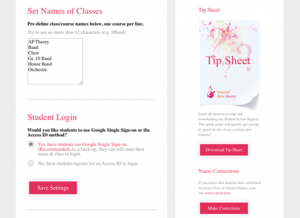 Be sure you to add your course names in the same section.
Be sure you to add your course names in the same section.
Logging in For Students
First Time
- Go to BreezinThru.com/login
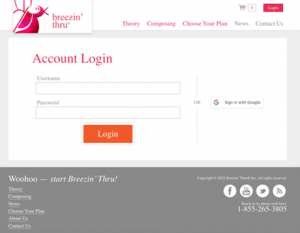
- Select “Sign in with Google”
- Login to your Google account
- Enter the Breezin’ Thru Student Username and Password
- Type in your Name and select the Class
- You’re now in, and your Google account is connected with Breezin’ Thru
Here’s a quick Video
Next Time
- Just click on the “Sign in with Google” button and you’re Breezin’ Thru!
